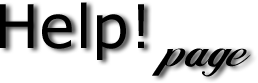
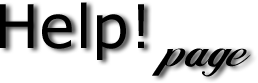 |
||
|
This is a brief guide to the navigational icons of
this web site. They should be fairly self-explanatory but just in case
you need help with them, this page is here for your convenience. |
|||||
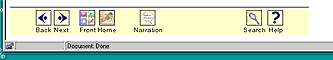 |
|||||
|
The first thing to note is that there will be a variable number of icons that you can click on depending on the page. For instance the front page only has three icons. This is because some icons are not appropriate to the page, for example the front page doesn't require the next page, previous page, back to section home page or back to front page icons. |
|||||
|
The icons that you will encounter are: |
|||||
|
|
Clicking on this icon will bring you back to the front page where you have access to the four sections of the site. | ||||
|
|
Home Buttons Clicking on one of these will return you to the section home page, allowing you to browse through the other branches of that section. |
||||
|
|
|||||
|
|
|||||
|
|
|||||
|
|
These two icons will move you forward and back in a series of pages. The back icon will not appear when you are on the first page of the series, while the next icon will not appear if you are on the last of the pages. | ||||
|
|
Clicking on this icon lets you search the Limavady Web Site for a word or combination of words. Just type the words into the box and click Search. If you enter more than one word, the search engine will return pages that contain any one of the words. | ||||
|
|
This is the help icon, it brings you to this page. You can click on it anytime, anywhere on the site. | ||||
| If you need further help, you can e-mail us at help.limavady@starconcepts.co.uk | |||||